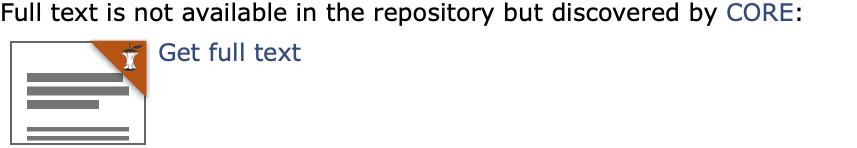CORE Discovery repository plugin documentation
To install the CORE Discovery plugin to your repository you first need to have an account with the CORE Repository Dashboard. To register with the Dashboard send us an email.
When you get the plugin ID from the "Get Discovery" tab in the CORE Repository Dashboard you can move on with the instructions below.
EPrints repositories
CORE Discovery repository plugin is coming soon via the EPrints Bazaar.
The EPrints version of the plugin works only with the default HTML template but it should work fine with custom CSS. Although, if something goes wrong, please let us know.
You can install the plugin by copying and pasting the following snippet. Please note that due to the way that the EPrints template engine works, the script URL contains escaped HTML entities.
<script
type="text/javascript"
src="https://discovery.core.ac.uk/plugin.js?template=eprints&id=XXXXX"
async="async"
></script>Note to replace the ID-parameter XXXXX with your repository's plugin ID.
CORE Discovery repository plugin will automatically position itself after the heading and author section in the metadata page. However, if you experience any issues with automatic snippet injection, copy the following code and paste it wherever you wish the CORE Discovery to appear.
<div id="core-discovery-root"></div>You can take a glimpse of the plugin at Open Research Online, The Open University (or see an example below). The plugin will look similar on your repository.
To customise the plugin, go through the custom styling section.
Everyone else (non-Eprints)
Install the CORE Discovery repository plugin in any non-EPrints repository
or website. Add the following snippet on every web page on the site you wish
the plugin to display on replacing XXXXX with your repository's plugin
ID.
<script
src="https://discovery.core.ac.uk/plugin.js?id=XXXXX"
async
></script>Also, add a div element with the following structure wherever you wish
the plugin to appear.
<div id="core-discovery-root"></div>After the installation, if the full text is not available from the repository but is discovered by CORE, the script will display a link to the full text as shown in the example below.
Full text is not available in the repository but discovered by CORE:
Get full textCustom styling
The plugin is influenced by the repository or website CSS. Feel free to customise the plugin right from there.
If you want to add something specific for the plugin only, encapsulate the
selector by prefixing it with #core-discovery-root like the example below.
Also, feel free to add any additional class names or attributes to the plugin
root element but note, if you use EPrints you need to add the element
manually in order to be able to do that.
#core-discovery-root a {
text-decoration: underline;
}We recommend that you rely on element types (e. g. table, a, p)
or any other generic selectors (i. e. attribute, pseudo-classes) and
do not recommend to customise styles based on our class names like
core_label__1ORqN because they are generated automatically and may change
from build to build.
Internationalization
The plugin supports internationalization via the lang HTML attribute.
It tries to detect desired plugin language by checking the lang attribute
locally in the <div id="core-discovery-root"> tag
and globally in the <html> tag.
We recommend to add a lang attribute into the <html> tag.
However, if you want to change the language of CORE Discovery locally,
add the attribute to <div id="core-discovery-root">, like in the example
below.
<div id="core-discovery-root" lang="en"></div>English is the default language of the plugin. If you add the lang attribute
but the plugin will be in English, please
contact us
and we will sort it out.
How to blacklist a resource
In case you would like to block the plugin for a specific resource, email us with the DOI of the resource.
Troubleshooting
CORE Discovery repository plugin crawls the meta-tags of a metadata record
in the repository to check the availability of full text. If the tag
citation_pdf_url does not exist the plugin is triggered, otherwise
nothing happens.
If you find that the CORE Discovery repository plugin does not work in your
repository or website please ensure that the dc.* or citation_ meta-tags
have been added.
If you are sure that the problem is on our side, do contact us.